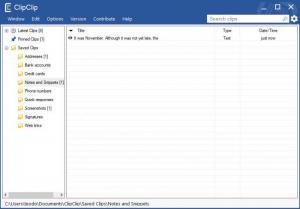ClipClip
2.1
Size: 9.96 MB
Downloads: 1916
Platform: Windows All
Clipboard managers are excellent tools for those who work with text on a daily basis. They enable you to copy one or more pieces of text and paste them later, even if you copy something else in the meantime. ClipClip provides the same kind of functionality, but it also serves as an excellent manager for everything you copy. If you need to take notes while researching something, this lightweight application will make everything much easier.
You can download and install ClipClip in a matter of seconds. You won't run into any complicated options along the way, and you won't be kept waiting until the application is ready for launch. Furthermore, the software is compatible with all popular Windows versions, and it doesn't ask for any special tools or services.
While ClipClip is running on your system, you can see about your work and copy the information you need to remember. Every piece of text you copy is stored in a list, on the application's clean and simple user interface. If you need to paste a particular clip, you can use a special hotkey to bring up a pop-up menu, from which you can choose which clip to paste.
Besides copying and pasting multiple pieces of text faster, the software can also help you organize your clips in an efficient manner. All clips are displayed on the same list, but you can move them to different folders, which are displayed in a tree structure on the left side of the interface. Of course, you can create your new folders yourself, if you want to categorize the clips your own way.
When you need to use one of your clips, you can choose to paste it with or without its original formatting. Additionally, the software provides you with some other useful options, for translating the copied text to other languages, editing the content, changing it between plain text and rich text and more, so you won't feel like something is missing, regardless of what you intend to do with the text you copy.
ClipClip can do much more for you than Windows when it comes to copying and pasting text.
Pros
You can copy and store multiple pieces of text. The software lets you organize your clips in different folders. ClipClip's controls are highly responsive and very easy to master.
Cons
There are no deal-breaking issues to address.
ClipClip
2.1
Download
ClipClip Awards

ClipClip Editor’s Review Rating
ClipClip has been reviewed by Frederick Barton on 14 Dec 2018. Based on the user interface, features and complexity, Findmysoft has rated ClipClip 5 out of 5 stars, naming it Essential